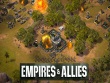| Achievement | How to unlock
|
|---|
| - Upgrade Fuel Stockpile Or Supply Stockpile to Level 10.
|
| - Upgrade Steel Stockpile to Level 15.
|
| - Upgrade Tech Stockpile to Level 11.
|
| |
| |
| |
- Bigger, Stronger, Faster I
| - Have 2 Level 3 Troop Tarmacs.
|
- Bigger, Stronger, Faster II
| - Have 4 Level 6 Troop Tarmacs.
|
- Bigger, Stronger, Faster III
| - Have 8 Level 10 Troop Tarmacs.
|
|
| |
| |
| |
| |
| |
| |
| |
| |
| - Successfully Defend Against 50 Multiplayer Attacks.
|
| - Successfully Defend Against 125 Multiplayer Attacks.
|
| - Successfully Defend Against 250 Multiplayer Attacks.
|
| |
| - Destroy 15 Base Buildings in Battle While They Are Under Construction.
|
| - Destroy 75 Base Buildings in Battle While They Are Under Construction.
|
| - Destroy 300 Base Buildings in Battle While They Are Under Construction.
|
| |
| |
| |
| - Upgrade Rangers to Level 5.
|
| - Upgrade Attack Drones to Level 5.
|
| - Upgrade Medivac to Level 5.
|
| - Upgrade Hunter MK.I to Level 3.
|
| |
| |
| - Reach a Total of 75 Medals from Multiplayer Battles.
|
| - Reach a Total of 750 Medals from Multiplayer Battles.
|
| - Reach a Total of 1250 Medals from Multiplayer Battles.
|
| |
| - Upgrade Supply Stockpile to Level 2.
|
| - Upgrade Supply Stockpile to Level 5.
|
| - Upgrade Supply Stockpile to Level 10.
|
| - Remove 5 Natural Obstacles.
|
| - Remove 50 Natural Obstacles.
|
| - Remove 500 Natural Obstacles.
|
| |
| - Defeat an HQ Level 4 Enemy Without Losing Troops.
|
| - Defeat an HQ Level 8 Enemy Without Losing Troops.
|
| - Defeat an HQ Level 15 Enemy Without Losing Troops.
|
| - Reach Supreme Commander League.
|
| |
| - Unlock and Equip the Sentry Gun on the Domed Defense.
|
| - Unlock and Equip the THEL on the Domed Defense.
|
| - Unlock and Equip the Aerial Defense on the Domed Defense.
|