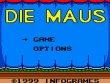View Dedication Screen
At the license screen, press the sequence Up, Left, Down, Left, Up, Right, Down, Up, Right, Up, Right, Down, Left, Up, Down, Right, Down, Up, Down, Up, Right, Up, Left, Up, Right.
Now after completing the game, at the end of the credits roll, hold Up + Right + B, then press Start. The dedication screen will appear.