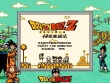Access Mini-Game
In the opening sequence when the text 'Dragon ball Z 2' is moving, press Up, Down, Left, Right, Down, Up, Right, Left, A to access the Mini-Game.
Exhibition Mode
During normal gameplay on the way to Guru's, if you head to the Namekian Village in the ruins, there's a pushing rock minigame to play there. Beat all eight stages of it, then return to the main game. Hold Up+A and press Start to enter the in-game menu. This will have an extra item in it, "tenrankai" ("exhibition"), letting you access the menu where you view all battle and conversation pictures for all characters and access a sound/music test.
Free Character Selection
Enter the 1P Tournament or 2P Battle modes, then choose a New Game. Set up the game and then press A to begin it. In the white screen transition hold Up + A + Start and wait for the intro. This should permit you to choose any character from the list.