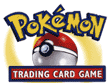Look through your deck without it reshuffling
To do this, you must have a Trainer card in your hand that enables you to look through your deck, to pick a certain kind of card, and then reshuffle the deck. Use this card, and then, instead of selecting a card, press A+B+SEL+START all at the same time, once you are done looking at the deck. This will Soft Reset the system. Choose Continue Duel from the menu, and you will get back into the duel with the same cards you had before you used this code. If you used Computer Search or another card that takes cards from your hand to look through the deck, those cards will be back in your hand.